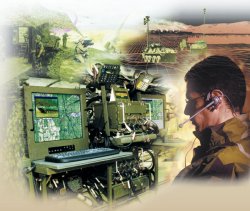So what do you do to keep your computer safe?
In order to keep your computer from becoming a victim, these days you need to have: up-to-date anti-virus software, a firewall for your computer and another for your network, anti-spyware/adware tools, a consistent backup policy, and regular windows updates. I will spend the rest of this article detailing these items.
Anti-Virus Software
For the last several years anti-virus software has been a must-have item for computers. Most new computers now come pre-loaded with it, but many computers are not protected because they are not up to date. New viruses are coming out all the time. You cannot afford to have your virus definitions be more than a month old. Many of the worst viruses spread rapidly because people are not consistent about updating their definitions.
The big names in anti-virus are still McAfee and Symantec (Norton), but both have gotten fairly expensive. A good free anti-virus program is made by a German company Grisoft calledAVG. Whatever you do, you cannot neglect this part of your computer defense.
Firewalls
A firewall is hardware or software that isolates your computer from the internet. Computers without firewalls are vulnerable to several different types of hacker attacks. A firewall allows you to see out onto the internet without allowing those on the outside from seeing into your computer.
Firewalls fall into two broad categories, hardware, and software. In installations with high-speed internet you need both. A hardware firewall is frequently built into most internet "routers." You place a router between your internet connection (cable or DSL) and the computer(s) you hook up to the internet or your local network. Some DSL modems have a hardware firewall built into them.
Software firewalls protect you at the individual computer level. The better software firewalls protect both incoming and outgoing traffic. This is important because if your computer becomes infected with a trojan program that tries make your computer connect to other computers (send spam, be remote controlled, etc.) then the firewall will see the suspicious activity and stop it. Windows XP service pack 2 has an integrated software firewall, but it only protects from external programs, and doesn't stop traffic originating from your computer. The new Vista has a better firewall, but the jury is still out as to its effectiveness. The best software firewall on the market is made by Zone Labs, ZoneAlarm. It is also nice that they have a free version.
Anti-Spyware/Adware
Spyware and Adware are the new menaces on the block. Neither really existed more than six years ago, but both have exploded in the last few years. They can in very short order take a well running computer and bring it to its knees.
Spyware is software that loads onto your computer without your knowledge and then tracks your habits. In its most innocuous form it will just track the websites you surf and report home. In its more nefarious forms it can track your every keystroke, including sensitive information like usernames and passwords enabling its masters to add you to the growing ranks of identity fraud victims.
Adware is software that is usually bundled as part of some other program that you legitimately downloaded, but not always. Adware was originally designed as a way for programmers to generate revenue without charging customers directly for their software. It allowed a program to track your surfing habits and then sent targeted ads to your computer. The problem comes from the fact that many people don't read the license terms when they download a piece of software and are unaware that they are agreeing to allow tracking of their habits and uninstalling the software that installed the adware will rarely uninstall it as well. Not only that, but adware frequently will now install other adware in addition to the original software you didn't know you agreed to. As time passes it gets worse and worse and you may have literally thirty or more little programs sucking up your computer's processing power and internet bandwidth.
Because of the menace that spyware and adware now pose, you need software that you can use to remove it. Most of the major anti-virus vendors now offer anti-spyware/adware scanning in their products, but most are not as effective as stand alone tools. The good new is that two of the best removal tools are free: Spybot Search & Destroy, and Lavasoft's Adaware.
Backups
From the earliest days of computers, backups have been required. Digital information is simply too easy to destroy. Backups are also a hassle, and that's why so many people fail to do them. No matter how much hassle they are, if your business uses computers, then you need to backup your data. For more about backups read our power tip on backup here.
Keeping Windows Up to Date
Not too long ago, windows updates were things you did to fix minor bugs in windows, and if you failed to have the problem the update fixed, you didn't update. No more! While windows updates still deal with bugs in the operating system, now they are much more likely to fix newly discovered security holes, and if you fail to patch your system, you could find your computer compromised before you know it.
For the last four years Microsoft has been attempting to increase the security of their products, with mixed results. The problem stems from the fact that for years Microsoft put virtually no security of any meaningful type in windows at all. Security got in the way of Microsoft's plan to extend windows into every aspect of computing. Unfortunately, the internet has allowed people all over the world to take advantage of Microsoft's open door policy to walk in and take over our computers.
The burden is on you to keep your copies of windows up to date. Microsoft has made this fairly easy with their windows update feature, and automatic update, but you still have to remain vigilant yourself. For example a new exploit came out in September of 2004 that took advantage of the graphic device interface (GDI) of nearly all Microsoft products, not just windows. With this exploit, even if you have anti-virus and firewall software installed, your computer could be compromised just by viewing an infected graphic on the internet. To close this hole you need to have updated all of your Office products as well as Internet Explorer and Windows. This is not a trivial problem since the exploit gives the attacker remote control over your entire computer! This is just one example of why you can never afford to believe that a computer that is secure today will remain one tomorrow.
Eternal Vigilance
Keeping computers safe in the hostile environment that the internet has become is not a trivial problem. It takes constant attention and work, but by following the recommendations above it is certainly possible. The internet allows us unprecedented access to information and resources, but it also gives the bad guys unprecedented ability to get to us. It is an unending arms race, but with a certain amount of care we can stay on top.